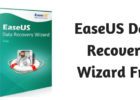Since most popular discussions around viruses center around desktops using Windows OS (operating system), many Apple fans and users mistakenly assume that Mac products are immune to viruses. And, too often, consumers choose Mac products based on this assumption.


The reality is more nuanced. It’s true that Macs are generally considered “safer” than PCs, but that’s in part because there are more viruses and malware written for other desktop hardware and software operating systems. If you own a Mac or plan to purchase one, you should understand its strengths and vulnerabilities to attacks to better take care of your device.
Apple Viruses
In 2006, Apple launched the famous “I’m a Mac, and I’m a PC” commercial series. The advertisements starred Justin Long, who embodied the Apple brand and poked fun at John Hodgman, who represented a PC.
In one of these commercials, the Mac and PC discussed viruses, with the PC sneezing and collapsing and the Mac insisting he’ll be fine. “No, no, do not be a hero. Last year there were 114,000 known viruses for PCs,” says the PC. “For PCs…but not Macs,” the Mac responds.
While the ad didn’t outright claim that Apple computers can’t get viruses, it did plant that idea among some consumers. In reality, the first known wild Apple virus, known as Elk Cloner, was created in 1982 and predated any known PC malware. Since then, many Mac-targeting viruses have circulated the globe. That being said, Mac devices are resistant to many viruses and malware designed for other systems due to the structural differences in software and hardware.
Modern Threats to Mac Computers
Like Windows-operated devices, Mac computers and laptops are vulnerable to common viruses and malware of different types such as Trojans, spyware, ransomware, adware, and exploits. Some common virus and malware threats that commonly plague Mac devices include GravityRAT, OSX/CrescentCore, and OSX/Linker.
Trojans are viruses that disguise themselves as legitimate applications for free download, such as wallpapers, programs, and apps. Once installed, they can be used for any number of purposes, from phishing personal data to attacking computer systems.
Ransomware and spyware are offshoots of Trojans. As their prefixes suggest, they are used for holding your computer ransom (locking you out of your device and data until you pay) and spying (stealing personal data, creating backdoors to your computer systems, and more) on your device. Other nuisances include adware and macro viruses.
Signs Your Mac May Be Infected
Many malware programs are expressly created to be quiet and difficult to detect, so ensuring you have robust anti-virus software installed on your Mac is crucial for protection.
The signs that your desktop or laptop may be under attack by a virus or malware are more or less the same for both Mac and non-Mac devices. Common indicators include:
- Your computer’s operating speed has slowed significantly
- You have problems using and navigating web browsers
- Pop-up ads frequently appear when you browse the internet (a strong indicator adware is on your device)
- Files and settings that shouldn’t be locked are challenging to access
- You notice new programs and toolbars that you didn’t install
Security Recommendations
To protect your Mac from outside attack, you should combine best practices for safe browsing and up-to-date security software. Mac desktops and laptops have built-in security, but you need to regularly update your system to get the most recent security patches. You can also purchase additional anti-virus software packages to ensure the highest security possible.
Even if you take these preventative measures, your device can still become infected. In these situations, you’ll likely need the help of professional computer service technicians to restore your computer. If you believe your device is infected, click here to learn more about professional virus removal services.
Avoiding Overconfidence
As previously explained, there is truth to the claims that Mac devices offer advanced protection against viruses. However, that doesn’t mean Apple products are infallible. To ensure your Mac desktop or laptop’s longevity, avoid falling prey to overconfidence, and take the practical steps described above to further secure your device.