The worst thing to happen to anyone is accidently deleting or loosing all your data on the computer. Most people have important data on their computers. Files, folders, mails and what not. You can either cry an accept what fate threw you, or you can find a way to get those deleted files back. Because there are ways to restore those files. Hard drive recovery is very easy if you know what ropes to pull.
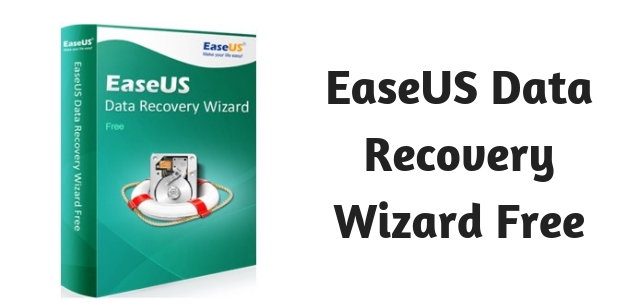
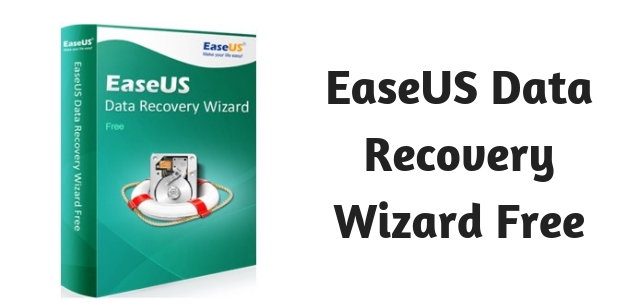
There are two types of deleted files, one that goes to recycle bin, and one that even gets deleted from the recycle bin. We are working with the hard ones here, the files that got deleted permanently from the hard drive. But they didn’t get permanently deleted. They are still there, just hard to access.
The ones that are in the recycle bin are easy to restore but the other ones will be a bit hard to restore.
Lucky for you, we have just the thing that can help you turn this nightmare into a beautiful dream. There is this awesome program that will restore your files easy as pie. The EaseUS free data will help you get your files back where they belong. In several easy steps and with a bit of clicking here and there you will get all your files back in no time. Make sure you follow all the steps precisely, so that there are no mistakes and nothing gets lost. So, let’s start the hard drive recovery:
Simple steps to restore files:
EaseUS has been used and is totally worth it. its not advisable just to buy something to see if it works, so we have tested the tool for you. And it does really work.
The program is pretty easy to use. You just have to open the hard disk, where the folders existed in the first place. then press the scan button and the EaseUS will start giving you a list of all the files that have been deleted so far.
Search the file that you are looking for manually or you can just use a filter search bar to get your deleted file. Once you have found the desired file, then you can press the recover button.
You will need to select a location to restore the file to, make sure your location is any other folder than the hard drive.
When the whole transfer is completed the program will give you the indication that your file is done restoring itself in the right location.
The EaseUS is very easy to use, but there are some points you should really take care of:
- You need to install the software on a different hard drive than the one that has your files, because if you make a mistake installing the software, the software will be stored in the place of your deleted files.
- You can copy and paste the files, you need to use proper steps.
Conclusion:
The program is quite simple to use, all the steps are very easy and they ensure guaranteed restoration of all deleted files.
Files on a hard drive are like pages of a book, if you delete the index, the information is still there, but its hard to find the exact location of the chapter you need. For which you will need a proper index. Similarly, when you delete a file from your hard drive, only the index gets deleted, the file is still there its just hard to get to it and use it. EaseUS, gets you that index back, with which you can access all your files easily.



