Common data back services such as ottomatik and others primarily rely on four basic approaches to backing up your data. The choice of the exact method that is used depends on many factors. For example, you as the client has the power to decide the specific backup method that you would like your service provider to use on your data. Also, the nature of your data and other specific issues may play leading roles in shaping the approach that your service provider uses when managing your data. The following is a brief discussion of the four principal methods of server backup that all service providers use today.
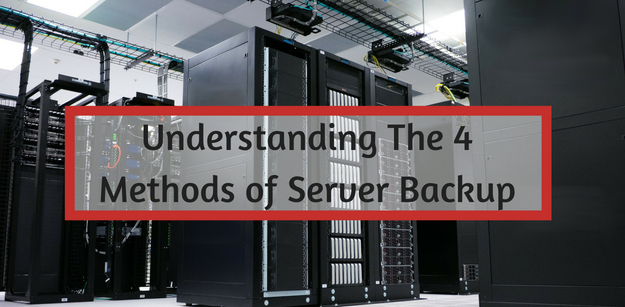
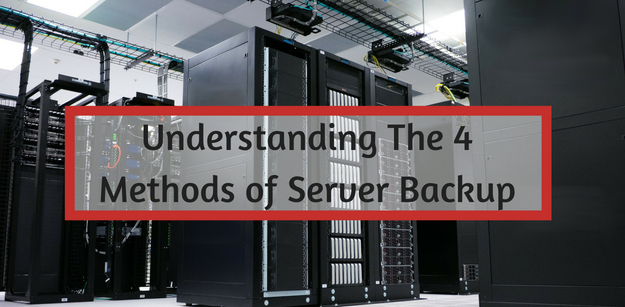
1. Mirror Backup
A mirror backup is one of the four methods of backing up servers. As the name suggests, mirror backup entails keeping a copy of data that is a replica of the original or source data. When performing this data backup process, you need first to identify the stage at which you need to back your data. Currently, you do not have to do this physically, thanks to the software programs that exist. You can use any necessary software to determine the moment at which a replica of all your data should be taken. Also, the software determines the moments at which your source data is synchronized with its backed-up model.
2. Full Backup
A full backup of data is based on the need for the storage process to be undertaken at specific times. For example, if you first back up your information on the 1st of the month, then the process will be automatically repeated on the 1st of the subsequent months. Moreover, for this backup process, on every 1st of the month, all the data that is on your devices and servers will be backed up to the cloud. This approach means that the process takes a lot of space because what had already been backed up the previous month is still considered during the subsequent backup process. Moreover, when you make changes to your data, all you must do is wait for the next scheduled data backup process to ensure that the stored data is fully updated.
3. Incremental Backup
Incremental backup is based on the need for the storage process to take into consideration the changes that are done on the data during the subsequent backing up activities. Thus, for the data that has already been sufficiently backed up on a specific date, the following events are based on only addressing and storing the changes that would have been committed to the stored data.
4. Differential Backup
The differential backup method is like incremental backup; however, it is defined it combines the incremental changes with scheduled full backup processes. Thus, under this method of backing up files, your software may begin the process by conducting a full backup. The system may then address the changes between a specified period before attending another total backup activity.
These four methods of backing up data vary regarding the specific sizes of data that are backed up during the subsequent processes. Also, the nature of these processes affects the volume of space that is used to back up the data as well as the speed at which you can restore the data when you need it.



