Kotlin programming language built by JetBrains has become official android app development tool for developers. The language runs on the JVM (Java Virtual Machine) and developers can apply it like other JVM languages for android development. Though android doesn’t use JVM exactly, yet we all are aware of the fact that Java roots are stronger, and it is the interoperability of Kotlin with Java that has made it most preferred choice for developers. The good news is Google is providing its support to Kotlin language, which makes working with Kotlin on android operating system a lot more natural.


Use of Kotlin
Kotlin is the best fit for android apps development as it brings all of the benefits of a modern language to the Android platform without commencing any new restrictions. Some of the benefits are listed below:-
• Performance – A Kotlin app performs as exact as the Java app and it is due to the similar bytecode structure. With the support of Kotlin for inline functions, code applying lambdas often runs faster than the Java code.
• Compatibility – Kotlin is completely compatible with JDK 6 and this ensures that Kotlin apps can easily run on older android devices without any problem. The Kotlin tooling has comprehensive support of Android Studio and it is compatible with the android build system.
• Interoperability – Kotlin is completely interoperable with Java that enables developers to use all available android libraries in a Kotlin application. The use includes annotation processing, which means databinding and dagger work as well.
• Footprint – Kotlin has more compact runtime library, which can be further reduced by using ProGuard. In a real application, the runtime of Kotlin adds a few hundred methods and less than 100k to the .apk file size.
• Learning curve – It is not a daunting task for a developer to start with Kotlin. There is a kotlin converter in the Kotlin plugin that helps with the initial steps.
• Compilation time – Kotlin supports efficient incremental compilation.
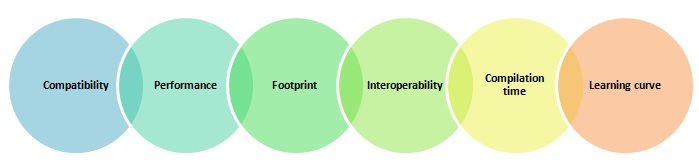
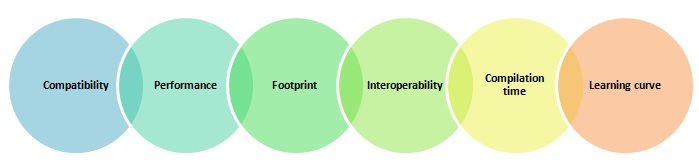
Tools available in Kotlin for android development –
Developers can use a set of tools in Kotlin for android development, which are as under-
Developers can use a set of tools in Kotlin for android development, which are as under-
• Kotlin android extensions – It is a compiler extension that enables developers to get rid of findViewbyID() calls in their code and they can easily replace them with synthetic compiler-generated properties.
• Anko library – it offers a set of Kotlin-friendly wrappers across the android APIs and a DSL that allows developers to replace their layout .xml files with Kotlin code.
These tools will be available with Android Studio 3.0 by default. Google and JetBrains are giving their support to the language for better tomorrow.
Is Kotlin similar to Java?
It is true that Kotlin programming language has several similarities of Java in structure. It is also object oriented and statically typed. Kotlin is designed for similar problems that are solved by Java. However, it is a clean slate in several ways-
• It adds more nice-to-have features
• It has much cleaner syntax
• It includes ideas from functional programming
• Other enhancements over java
No doubt, the programming language Kotlin support is an opportunity for android developers to use an advanced and powerful language. The Kotlin language helps them solve common headaches like runtime exceptions and source code verbosity. It is easy to work with Kotlin and developers can introduce it to their existing projects without failing.
Reasons to use Kotlin for android development
We all know about the popularity of Java yet it doesn’t always remain the best choice! Java is traditional, verbose, error-prone programming language and the latest Kotlin is a worthy alternative to it. There are reasons to use Kotlin as a programming language for android apps:
- Android doesn’t apply all the features of Java 8Android developers are still dealing with the old Java 7 and 6 worlds and that’s not helpful in enhancing the future. So, Kotlin is introduced for resolving the problem. The language Kotlin is open source and based on JVM, it is gaining significance in android world.
- Kotlin offers integration with Android Studio Android Studio is the Google’s primary IDE and Kotlin is offering integrations with it.
- Most of Kotlin language design decisions emphasis on maintaining backward compatibility with several android and java projects.
- By using Kotlin, you don’t need to worry about NullPointerExceptions since null safety is baked within Kotlin’s type system.
- Kotlin is an enterprise language developed by JetBrains for solving practical, real-world development problems.
Kotlin programming language can help android developers in their job. There are times when developers go overboard when using advanced technologies for android app development, new tools boost their efficiency for developing innovative things. If you want to try it, open Android Studio and download Kotlin plugin. This plugin works with Android Studio and not just IntelliJ IDEA.
Give it a try and share your experience in comments.




Hi Author,
Very interesting and useful post. Keep sharing your useful knowledge with us.