Draining a phone’s battery at a rapid rate is known as a common issue for smartphone users. Generally, iPhone users are facing the problem rather than Android users.
Few things are known for draining your iPhone battery so quickly. Unexpectedly, some of them are caused by your mistakes.

These mistakes work as slow poison and affect your iPhone’s battery health. Among them, some mistakes are pretty common. I mean, maximum iPhone users do these.
Through the article, I discuss the mistakes that you have made and the methods of getting rid of these silly mistakes.
So, let’s start the article with the primary mistakes.
Primary Mistakes That Harm Your Battery Life
Though Apple produced the most optimized battery health system for iPhones yet users are complaining about battery health. But there are three common mistakes that could be the reason for reducing battery health:
- Using the phone while charging
- Keeping the phone’s brightness level high
- Installing and operating the battery-draining apps are the primary reasons.
After reading the reasons, you may think, these mistakes make no sense. But most of the users make this kind of mistake and reduce the battery power.
Let’s take a trip to explore these reasons deeply for avoiding them in the future.
Using the phone while charging
Using your phone while it’s hooked up to the charger is the guiltiest thing that you can possibly do. It can drain your battery rapidly.
Not only does it drain the battery, but it also damages the battery and the charging cycle system as well.
Especially when you connect the charger during gaming or streaming. So never ever make such a mistake even if you are doing an important task. Connect the charger, put the phone on the desk, and go out for a coffee.
Keeping the phone’s brightness level high
If you are fond of keeping the display always in the brightest light then you are making a mistake. High brightness level drains the battery at a flashy speed and makes it chargeless.
To tackle this issue, set the auto brightness level or set it manually at the lowest level that is comfortable for your eyes.
Go to Settings > Display & Brightness and swipe the brightness slider to adjust the brightness level by yourself.
Install and operate battery-draining apps
Not all apps are draining your battery at the same rate. Some apps are draining the battery at an unbelievable rate.
Thankfully the iPhone contains settings that show the rates of apps’ battery draining. Head into Settings > Battery and wait for the page to load. Now, tap on the ‘Last 10 Days’ option. As a result, it shows the battery usage of every app.
Most often games and social media apps need way more battery power for transferring a large number of data constantly.
So, if you are not using these apps often, then deleting them altogether is the right step to save the battery.
Here are Some Other Culprits
No, the article is not finished yet. I only depict the primary reasons, but some other culprits are also joining the team to reduce battery health.
If you try to search them, you may find countless. Besides the primary reasons, the impending four mistakes are equally liable for reducing battery life. Let’s have a look at them.
Using Non-Certified Charging Cables

Now we have reached this mental state that we need to charge our phone at any cost or in any situation. No matter what the quality of the adapter or the cable, all you need is to charge your phone.
If this fact is true for you then my friend you are doing something seriously wrong. Because these harm your battery health and life both.
Always try to use the lighting cable provided by Apple when you bought the phone. If it is not possible then a cable that is certified. Maybe it costs a little more but why won’t you spend some more to keep your phone healthy forever?
Always Turning on the Location
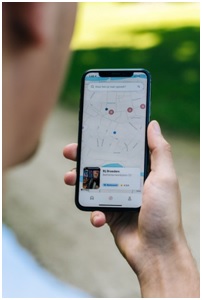
Location service is the one culprit that always remains behind the scene. Most of the time the location service stays on but totally unnoticed by you.
It happens because so many apps are required for running on your phone. Subconsciously you start the service but forget to turn it off.
And it reduces the battery charge rapidly. So always keep your eyes on-location service. Never forget to turn it off after your necessity of using it.
Open Safari Tabs in Background
Some people have a bad habit of pressing the home button for exiting an app. Unlike other apps, they do this to the safari browser also and tons of tabs are freezing at the Safari browser.
I found, one of my friends just contains 14 tabs on his safari browser. These tabs run in the background and drain the battery as much as they can.
So, clear all the tabs. Hold your iPhone and go to the Safari browser, open all the tabs together and press the cross sign in the upper-right corner of a tab to close it. Do it for all unnecessary tabs.
Not Clearing the Cache Regularly
The cache is a slow poison for your phone. When there is too much cache stored on your phone in different apps it fills the storage as well as drains the battery. So clear the cache from your iPhone to keep the battery healthy.
What You Should Avoid to Keep The Battery Healthy?
Until now I prioritized the reasons that damage your battery, but now I will show the paths of resolving every issue to keep your battery healthy. Actually, you just avoid the above-mentioned mistakes that keep your battery healthy.
Here are the methods of keeping the battery healthy and getting a long battery life:
- Don’t use the phone while charging.
- Uninstall the unusual battery-draining apps from the phone.
- Keep the brightness level in a state that shows the display perfectly.
- Close all the tabs from the Safari browser.
- Clear the cache from your phone.
- Always use a legit cable to charge.
Try to follow the rules and keep the phone battery safe and stay healthy.
Conclusion
The iPhone is the flagship smartphone of Apple and you have to spend a lot to buy it. But after buying it most people are using it at random. As a result, many issues are coming out including lower battery life.
In this post, I will try to explain the mistakes that you should avoid reducing the battery health issue. Hope you read the post thoroughly and get aware of the mistake.
No more lines for today. Write your experience on the post in the comment box. That will mean a lot to me!!