Facebook and Twitter are two of the largest and most widely used social media platforms across the globe. We can see a constant increase in the new people who are connecting to these two platforms without any break. There is too much to do for people when it comes to Twitter and Facebook like to share twitter video on Facebook and catching the attention of followers and friends. They are not just limited to fun site only but nowadays social media is also serving explicitly as best medium for promoting businesses. So it becomes crucial for people of all types and age groups to have suffice knowledge about such social sites. Each platform has features that enable users to do a variety of things. Users can share posts, videos, and images, chat with others and do live sessions on both platforms. Many times, people wish to share videos from Twitter to Facebook. These videos may be about something they like or something that their friends or followers may like. So, in such cases knowing about how to copy a video from Twitter to Facebook comes in handy. But not many people know how it can be done. So, to educate them about the process, we have composed this post.

The only way to copy a video from Twitter to Facebook directly is by copying the video tweet’s link to a post on Facebook. If you don’t know how to do it, there’s nothing to worry about. We have covered the entire process in detail in this post.
Posting a Twitter video on Facebook
When it comes to post Twitter video on Facebook there are certain points that must be crystal clear in your mind. If you will not have a good clarity of things you cannot make it happen to successfully post Twitter videos on platforms like Facebook. There are people who are not even aware of which kind of videos should be shared and how they can promote a business or Facebook profile as per the priorities. Before we start to learn about how to copy a Twitter video on Facebook, make sure you have the desired video open on Twitter and you have logged in to your Facebook account as well. Once you do this, simply follow the steps given below:
- Identify the tweet containing the video you want to share on Facebook. There are people who are not aware of the post or tweet that they want to share on Facebook account and share other content by mistake. So make your choice wisely and then proceed further.
- Next, click on the downward-facing arrow on the tweet’s upper-right end. This will open a menu with three options – Copy Link to Tweet, Embed Tweet and I Don’t Like This Tweet.
- Select the first option i.e., Copy Link to Tweet. This will enable you to copy the video that you can easily post at desired place for example Facebook and also other social media platforms too.
- A window will open where the full link of the video tweet will be shown on your screen. Select and copy this link. Make sure that you are able to copy this link efficiently without any mistake sometimes we copy half link or inappropriately and it does not make it happen to post the video of Twitter to Facebook.
- Open your Facebook account and make a new post. This is something very common that people can do easily on regular basis. Facebook user make new post every other day and it is not a rocket science for them.
- Paste the copied link in the post. As you do this, Facebook will automatically find the video tweet and display its preview. This is how you are inch closer to the uploading of Twitter video post to Facebook without any issue.
- Once you have provided a suitable description to the post, click on Post. You can check out the post on your timeline in Facebook account to see how it look for others.
The post with the video on Twitter will now be posted on Facebook. This is the only direct way to copy a video from Twitter to Facebook.
Another way is to download the video from Twitter and posting the downloaded video. It is also a common way that can be done similarly the way we are uploading videos of Instagram and all other social media platforms to other social platforms. This is an indirect method to copy a video from Twitter to Facebook. A video from Twitter can be downloaded in two ways as described given below.
Downloading a Twitter video using TwDown Site
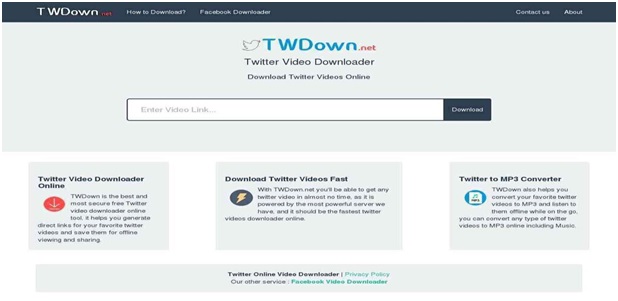
Follow the steps given below to download a Twitter video using the TwDown site.
There are different types of sites that enable users to download Twitter videos that can be further uploaded to platforms like Facebook. It is an easy task to embed twitter video on Facebook but at the same time it is not that easy and simple too. You really need to get some skills that can enable you to carry out this task without any problem falling your way. Here we will have some insights on the TW down platform that is serving very well when it comes to downloading videos from Twitter post and again uploading them on the Facebook account.
- Open Twitter. Go to https://twitter.com/in your PC’s internet browser. This will open your Twitter feed in case you’re signed in. This will open your Twitter feed in case you’re signed in. It is a very simple step that can be executed easily even if you are a layman in technology. Just like the way you get access to your twitter account it is the similar process.
- On the off chance that you’re not signed into Twitter, click Log in, at that point enter your Twitter record’s email address and password. You can reset your password in case you are not likely to remember the Twitter account password that will help you to access your account easily.
- Discover a video to download. Look through your Twitter account feed until you discover the tweet where the video is implanted. It is a bit hectic but you would not spend much time in doing so as it is not that tough to find the video for those who are using the Twitter account on regular basis. So make sure you are making a right choice when it comes to find the video that you are longing to post of Facebook account of yours.
- If you retweeted the video, you can discover it on your profile by clicking your profile symbol, clicking Profile in the drop-down menu, tapping the Media tab close to the highest point of your profile, and looking down at the video. It is often suggested that you must retweet the videos to get them a fast access in case you are in a will to download in later part of time. It can save a lot of time for you which you invest in finding the video from your feed of Twitter account.
- You can look for the video’s poster by entering their username into the hunt bar in the upper-right half of the page. This is the easiest way that you can try out in order to copy a video from Twitter to Facebook. Many people are doing the same in order to carry out this task.
- Open the video. Tap on the “Play” button on the video to open and start playing the video. Check it out whether you are able to see the similar video that you are interested to post on Facebook by getting it from the Twitter feed.
- Right-click the video. Doing so will stop the video, and a one-thing menu will show up. You have to understand it carefully before proceeding further.
- If your mouse doesn’t have a right-click button, click the correct side of the mouse, or utilize two fingers to tap the mouse. This is how you can do it in the easiest manner without finding barriers in the way.
- Suppose your PC utilizes a trackpad rather than a mouse, utilize two fingers to tap the trackpad or press the base right half of the trackpad.
- Tap on Copy Video Address. It ought to be close to your mouse’s cursor. This will duplicate the video’s address to your PC’s clipboard.
- Open the TwDown site. Go to https://twdown.net/in your PC’s internet browser. This site will dependably permit you to download most Twitter recordings.
- Tap on the video URL text box. It’s the white box on the page.
- Glue in the video’s address. Press Ctrl+V (Windows) or Command+V (Mac) to do as such. You should see the video’s address show up in the content box.
- You can likewise right-tap the textbox and afterward click Paste in the subsequent drop-down menu.
- Tap on Download. This dim button is to one side of the URL text box.
- Tap on the top Download link. It’s on the page. Doing so will open your video on another page.
- Tap on Image named Android7download.png. Contingent upon your browser and settings, you can tap the down-bolt symbol to begin the video download, or you can right-tap the video and select “Download Video” in the drop-down menu.
Downloading a Twitter video using the sssTwitter Site
There are multiple ways by which you can download Twitter video and post it on Facebook and similarly can copy twitter video from Facebook as well. We are not just limited to one site or platform for doing so. SSS Twitter is another renowned platform that enable us to download Twitter video from the news feed and further post it on the Facebook timeline. Here is a step by step mechanism by which one can easily post the Twitter video on Facebook by downloading it with the help of SSS Twitter platform which is a video downloader for Twiiter.
Follow the steps given below to download a Twitter video using the sssTwitter site.
- Open Twitter. Go to https://twitter.com/in your PC’s internet browser. This will open your Twitter feed in case you’re signed in.
- On the off chance that you’re not signed into Twitter, click Log in, at that point enter your Twitter record’s email address and password.
- Discover a video to download. Look through your Twitter feed until you discover the tweet wherein the video is installed.
- On the off chance that you retweeted the video, you can discover it on your profile by clicking your profile symbol, clicking Profile in the drop-down menu, tapping the Media tab close to the highest point of your profile, and looking down to the video.
- You can look for the video’s poster by entering their username into the hunt bar in the upper-right half of the page.
- Open the video’s tweet. Snap the tweet that contains the video to grow the tweet. Try not to tap the video.
- Change the current URL. In the address bar close to the highest point of your browser, you’ll see an address that looks like https://twitter.com/[link]; you’ll need to add sss between the https://and the Twitter segment of the address.
- Your finished URL should resemble this: https://ssstwitter.com/[link].
- Press Enter. Doing so will take you to the sssTwitter site, which will permit you to download the tweet’s video.
- Snap one of the Download links. You’ll see a few diverse download links close to quality numbers (e.g., “1280 x 720”) on the page; right snap your favored Download link and select “Save as” to save the ideal video. These criteria should be followed religiously if you are really fond of getting the best results in downloading the videos from your Twitter feed to post them on the Facebook account.
- Snap Image named Android7download.png. Contingent upon your browser and settings, you can tap the down-bolt symbol to begin the video download, or you can right-tap the video and select “Download Video” in the drop-down menu. On the off chance that the video is playing as opposed to downloading, long tap on the video and afterward pick “Save File”.
Conclusion:
Both the above methods will only download the video from Twitter. To post the video on Facebook you need to upload the video in a post and publish it. The steps are similar to those mentioned in the direct method to copy a video from Twitter to Facebook. In case you find any difficulty to post Twitter video on Facebook the above guide can help you very well in making it possible without much trouble. Just go through the steps that are listed here and you will be able to see the results very easily. This is an extensive illustration that will guide you at every step whenever you are stuck in posting Twitter video on the Facebook platform. Most of the people find this sort of posts very useful for them when it comes to use the social media platforms efficiently. We all are in a process of learning social media use and it is possible through such impressive guides as listed aforesaid.