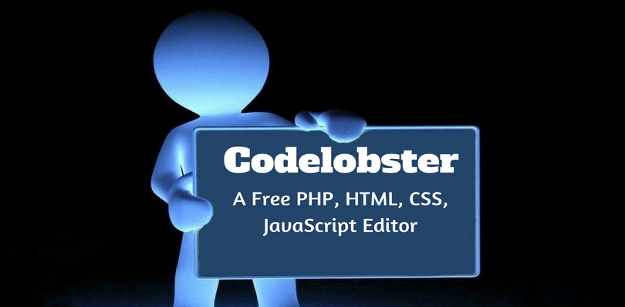
Coding for websites and web application development has never been so easy to accomplish without putting much efforts of the web and application developer. If someone had to make this process simple and easy there is always a royalty he was supposed to pay for the coding editors which make it a bit effortless. But not everyone can afford to pay such fees for making their task of code editing simple. Thanks to Codelobster, which is providing all the services that a superior integrated development environment software is expected to give and that is too without charging even a single penny.
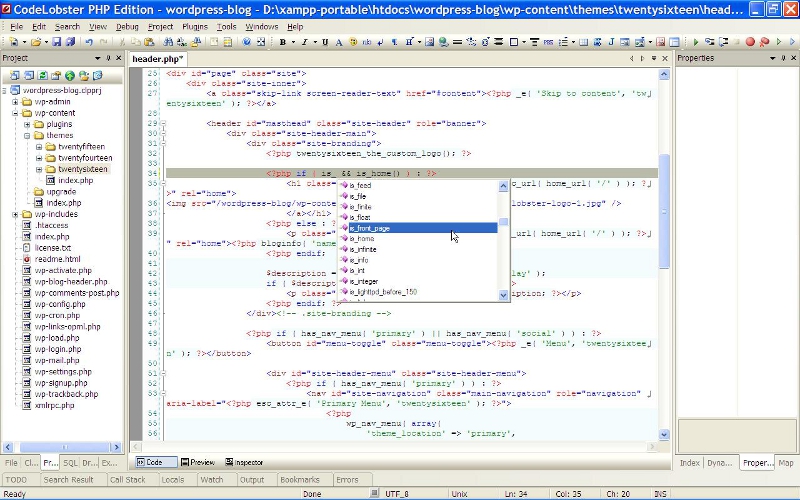
Upsides of Codelobster for PHP Edition
Codelobster is an open source software which could be accessed through Windows operating system. It provides a vast range of benefits to the PHP developers, have a look at them below:-
1. It provides a syntax and auto-completion service to the coder which saves a lot of time.
2. It also supports amalgamation of different libraries.
3. Much integrated development environment software lacks various plug-in which increase the work of developer to put in codes for the same, but this is not the case with codelobster that provides you the number of plug-in to complete your task immediately.
4. Codelobster not only provides syntax for PHP developers alone, along with PHP you have free access to the syntax of Java, CSS, and HTML also.
5. Also, there is another brilliant feature in the codelobster that is debugger by which scripts could handle easily.
[AdSense-B]
Downsides of Codelobster PHP Editor for Web Developers
Although codelobster has incredible features at the same time, we should have an idea that nothing is wholly beneficial and futile entirely in this world. Here are some cons that I have found while using codelobster as a web developer: –
1. You can only access codelobster by using window operating system and people who are working on other operating systems like UNIX, MAC and others are not able to reap its benefits.
2. The user has to repeat the setting every time he upgrades to the latest version of codelobster, which is quite irritating.
3. It does not provide any clue about the types of PHP variables while debugging the code scripts.
4. You will be asked to put a lot of information during the installation process which is frustrating and consume a lot of time of the web developer.
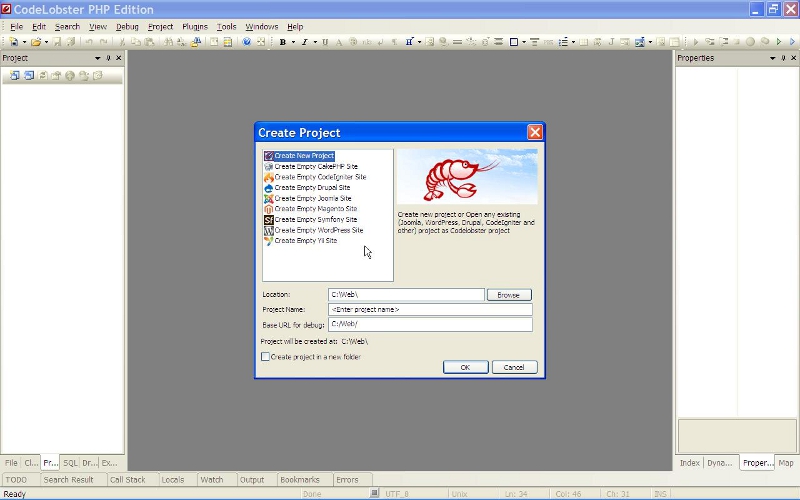
Codelobster at a Glance
After doing a complete analysis on codelobster critically by considering its both negative and positive aspects, the overall conclusion is that it is a useful tool for editing codes for websites and web applications. It enables all the users to carry out their tasks as it supports HTML, JAVA, CSS and many other languages. Those who are using windows operating systems should give a try to it for reducing their efforts for coding by using the plug-in provided by codelobster. The best things about it are that you don’t have to make a big dent in your wallet to use it, as this editor is free of cost. Visit the official website to get this software.