Broadcast automation is an important part of any modern TV studio or radio. A playout software is a kind of application who chief function is to let you schedule and transfer media from the studio to the audience. For the radio and TV studios, it is a major part of the complete broadcasting system and it must be selected very carefully. The playout software is typically located inside the master control room of the studio where all of the available feeds are directed to. It can include video and audio feeds from other sources like live content sourced from video switchers, incoming of OB content, media files of network storage or a computer, and so on. It is important to understand what different brands of playout software provide to avoid missteps and to meet the specific requirements that you have.
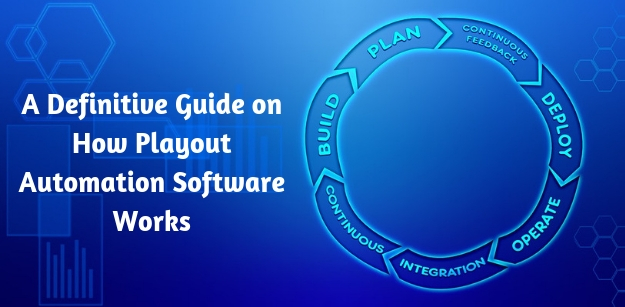
TV and Radio automation
The simple assumption that most people have is that the only difference in playout automation software for TV and radio is the kind of media utilized, the video and audio components. There are a couple of practical differences between the two as well. The complications of automation are also compounded by the fact that TV and radio need a reliable, smart way of tracking the sponsored contents and ads that they are paid for doing.
The radio playout automation software will include the following features:
- Crossover editing
- Playlist editor or song scheduler
- Module for live assistance
- Commercial/Sports programmer that enable commercials to go for specific regions and multiple stations
- Integrated Radio Data System
- Playout for defined formats
Other features that you might get are programming instructions for the music in specific categories, templates, rotation feature, clock system, and an auditing feature that keeps tab on the users and their actions.
In terms of television, the playout automation software will have other features along with the ones mentioned before for supporting the video content that you put up on air. The TV automation systems have the following features.
- Electronic Program Guide generation
- Multiple forms in output, like 720p, 1080i/p, and 2160p
- Network streaming or physical SDI
- Graphic inclusion for animations, logos, and scrolls
- Program, traffic, and admin control through multiple client configurations
- Different formats but simultaneous outputs
- The most used and popular codecs enabled
- Graphic update and controlling enabled in real time
- Video editing, teleprompter, and General Purpose Input Output control
Crucial aspects to keep in mind while using playout automation software
There are several aspects to the workings of the playout software and you need to be well-versed about each of these points to be able to effectively broadcast your content without facing any glitches. The following are a few of the things you need to understand about how the software functions.
Scheduling the events for broadcasting
Before using the automation software, you need to make sure that you can connect and broadcast to the stations or channels. You can schedule the events through the software dashboard for broadcasting from your PCs and then out online. You will have set the date and starting and ending times from the dashboard to create the event and it will be broadcasted accordingly.
Utilize the high levels of automation
In any good automation software, you will find multiple options for automation. For instance, you can automate the video outputs formats and the graphics. Use the automations to your full advantage for increasing the efficiency of the system as well as to reduce the labor costs and manual steps. You will have to involve advertisements and sponsored content and the automation will ensure that there are fewer chances of system errors.
Get help from the technical support
You can get the best product available in the market and still there is no guarantee that you will not face any problem in the system operation. Thus, do not hesitate in getting help either from the contracted engineers that you have or the creators of the software. In the initial stages of deployment, such minor problems are prone to arise and the technical team will come in handy to ensure that you have a smooth run.
Disabling the Windows updates
It is important to always disable the Windows updates to make sure that the software is stable and active throughout the lifetime of your studio. The creators recommend that you should always have the right operating system, hardware, and the proper conditions for the software to run seamlessly and disabling windows updates is a crucial part of that.
Using the playout software is not as complicated as it seems though there are several layers to its usage. You might face a few issues in handling the steps and features as you start out but with the progress of time, you are surely going to get the hang of the things.